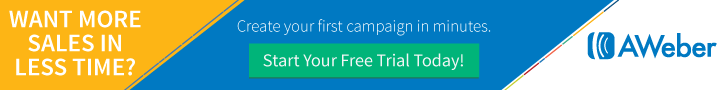What Is The Use Of A Linkedin Company Page?
LinkedIn has over 600 million users who take their businesses and careers seriously. As a social media network, it offers personal and company pages. A LinkedIn company page directly introduces your business to the world. It allows you to develop the perception that your business is a leader in your industry.
You can build your brand, offer employment opportunities for other LinkedIn users, and build powerful and respected backlinks to your website that will help you with search engine placement.
But because there are specific requirements for developing a LinkedIn company page, it’s not a marketing tool used by all LinkedIn users. This is actually a good thing for you. As a business owner, this narrows your field of competition and provides you with one more piece of internet real estate where you can market your business.
Setting Up Linkedin For Business
Everyone on LinkedIn has to have a personal page. This is where you talk about yourself, and there are several places where you can introduce your business. Smart business owners will also build a LinkedIn company page, which you can consider as a “Meet and Greet” or “About Us” landing page for your brand or business.
there are several places where you can introduce your business. Smart business owners will also build a LinkedIn company page, which you can consider as a “Meet and Greet” or “About Us” landing page for your brand or business.
Another reason you should think about marketing your business on LinkedIn has to do with perception. You’re viewed as a professional in your field when you publish content on LinkedIn.
How To Start A Linkedin Company Page
Firstly, you must have access to an email address that is listed with your business domain name to build a LinkedIn company page.
For instance, if your business website is ‘mybusiness.com‘, you will need to have to have access to an email address such as YourName@mybusiness.com. To begin setting up your company page, head over to this page, Set Up Linkedin Business Account. After you verify your business email address, there are several things you should do to market your business properly.
FREE Checklist: LinkedIn Marketing For Business Owners
Linkedin Company Page Best Practice
Cover Image and Logo
Add a cover image and company logo if you have one. Unlike your personal profile, this doesn’t need to be a picture of you. Keep in mind that you want this image associated with your products, services and company name. It will appear whenever someone either searches for your company or finds your company page by searching for related keywords and phrases.
Include A Description
Add a description about your company. Keep in mind that you want to not only introduce what you do, but also how your company can benefit anyone who is reading this content. Think about this experience from the reader’s point of view, which is always, “What’s in it for me?“ You have a full 2,000 characters to describe your company and the potential benefits for prospective customers.
Link To Your Page
Begin linking to your company page in your emails, blogs and forums, newsletters and press releases, and on social media. If you follow the correct procedure for creating a company page, you will be given the opportunity to create a social media follow button for your profile on LinkedIn.
Update Your Content
You can’t publish articles on your company page, like you can from your personal profile. However, you can create status updates of up to 1,300 characters each. Do this on a daily or at least weekly basis to drive engagement and attract attention.
Free Guide: Marketing Your Business In Linkedin
LinkedIn is often called the Facebook for business professionals. But when you market your business in LinkedIn, quality is far more important than quantity. You get a much more professional, business-oriented experience on LinkedIn than on Facebook. If you do nothing more than create a basic personal account and company page, you improve the awareness of your business on local, national and international levels.
This means you can connect with legitimate business leads, expand your circle of influence, grow your business, and improve sales and profits. For more tips and best practices on how how to use Linkedin effectively for business download my free LinkedIn Marketing Guide.