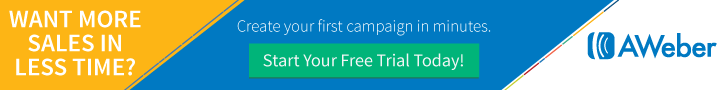Why Publish Articles on LinkedIn?
The LinkedIn publishing platform acts as your own business blog, it delivers your information and content to business-minded professionals, and it is free to use.
FREE Checklist: LinkedIn Marketing Guide
Using LinkedIn’s publishing option, you can publish articles on LinkedIn that get attention. They are indexed in Google, which means you’ll get more hits on the article than if you published it only on your blog. It’s an excellent way to showcase your knowledge and get more professional attention.
To write an article on LinkedIn, go to your profile and click “Write an article”. Their WYSIWYG editor works well and will likely feel familiar to you. You can even add headlines, images, and videos to your content to make it stand out.
8 Reasons To Publish Articles on LinkedIn
1. Reuse Older Evergreen Content
You can republish your older blog content or articles on LinkedIn even if they’ve been published elsewhere. It’s a good idea to state where the work was initially released, as most syndicated articles do. You can clean them up and update them at the same time, making them work that much harder for you.
2. Showcase Your Subject Matter Authority
 LinkedIn is a professional network, and because of that, the members appreciate useful, high-quality articles and information more than other networks.
LinkedIn is a professional network, and because of that, the members appreciate useful, high-quality articles and information more than other networks.
Because it’s full of professionals, putting your ideas and knowledge on display will turn you into a thought leader.
3. Get Found Faster on Google
Since Google indexes all the articles published on LinkedIn, you’ll increase Google search results in your favor. You can also link to your website in your author box. In addition, your LinkedIn profile offers a lot of info so your readers can reach out to you.
FREE Checklist: LinkedIn Marketing For Business Owners4. Reach Your LinkedIn Connections
When you publish on LinkedIn, your connections down to the third level are notified of your article. That means that you can reach people who aren’t first-level connections, thus opening yourself up to more first-level connections.
5. Get Valuable Analytic Information
LinkedIn allows you to see the demographics and other information about your readers. You can use this information to inform future content as well as get to know your audience better.
6. Increase Engagement
Your readers can comment on the articles that you publish. This gives you a chance to engage personally with the readers based on their comments.
7. Reach Your Audience
It’s a lot easier to reach your audience if you publish content where they are located. For example, if you want to reach your audience on Facebook, post there. If you’re going to reach the audience on LinkedIn, publish there. Of course, the goal is to get them to your website, so make sure that you include links and your call to action.
FREE Checklist: LinkedIn Marketing For Business Owners8. Build Your Email List
When you publish something people enjoy and find useful, chances are they will follow you on LinkedIn, maybe even comment, and perhaps click the links you provide. If you organize your call to action right, you can bring them to your website so they can collect your lead magnet and get on your list.
Free Checklist: LinkedIn Marketing Guide
Start by republishing your older evergreen content about once a week. Use the insights to find out if what you’re doing is making an impact on your traffic, conversions, and popularity. You’ll likely find out that posting quality content will help you connect with more like-minded people and make you stand out from the crowd.
LinkedIn is the buttoned-up professional social network that focuses on business and not the latest cat video. If you’re a business owner, you should be there. For more tips and best practices on how to use Linkedin for marketing download my free LinkedIn Marketing Guide.